As a follow up to my earlier post on quality free graphic design software, I thought I’d let you know about top-notch free publishing software. Scribus is useful after you have your diagrams and outlines drawn and photos edited. It manages page layout for you – so you can create a professional look for your brochures, or magazines, or kit instructions, or fliers, or posters (like the poster below).
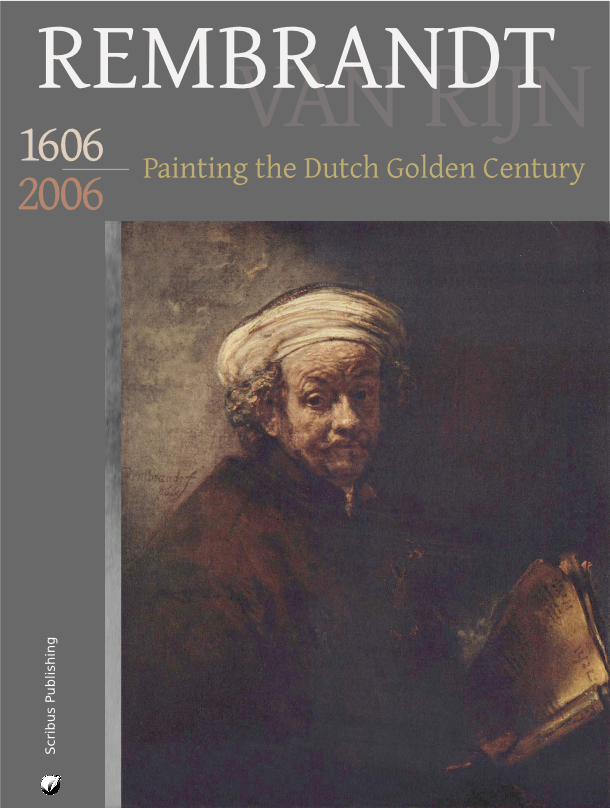 I haven’t had a chance to use it yet myself, but I found this page of links to Scribus tutorials. My impression is it’s slightly confusing when you start out, but it does a very professional job. And the tutorial on making the poster to the left is here.
I haven’t had a chance to use it yet myself, but I found this page of links to Scribus tutorials. My impression is it’s slightly confusing when you start out, but it does a very professional job. And the tutorial on making the poster to the left is here.
Anyway, I know some of my readers publish their own designs, so perhaps this will be helpful!

Thanks for the lead! Your advice is very timely. I will certainly investigate Scribus for final layouts on my current book project. (MS Word just isn’t cutting it…)
BTW, Another option for pattern drafting is GIMP, a free drafting/drawing package. I’ve found it very useful for drafting counted patterns, especially for line unit designs (double running stitch/Holbein Stitch/Spanish Stitch) that commercial embroidery software handles as an afterthought. I’ve got a 7 part tutorial here: http://www.string-or-nothing.com/SearchView.aspx?q=tutorial
Again thanks, and happy stitching – k.
Yeah, I wouldn’t want a book in MS Word either. I’ve used GIMP before, but it was a long time ago. Thanks for the tutorial tip!